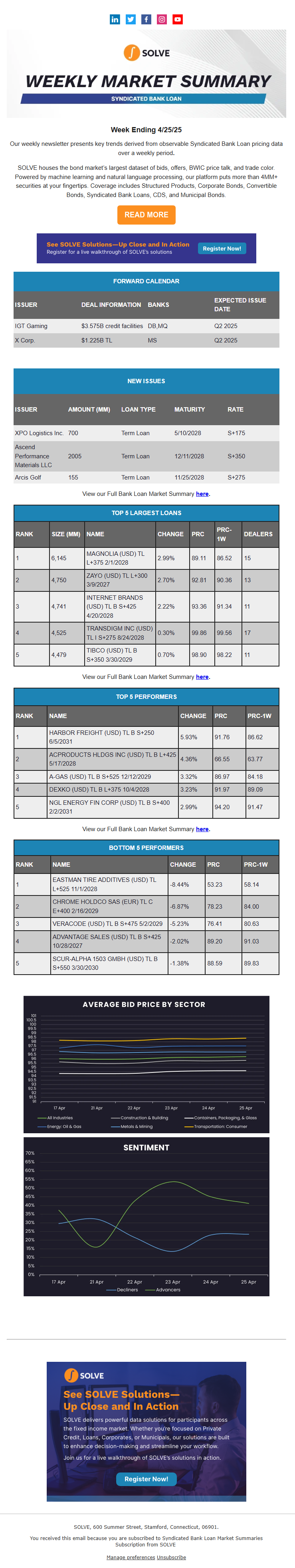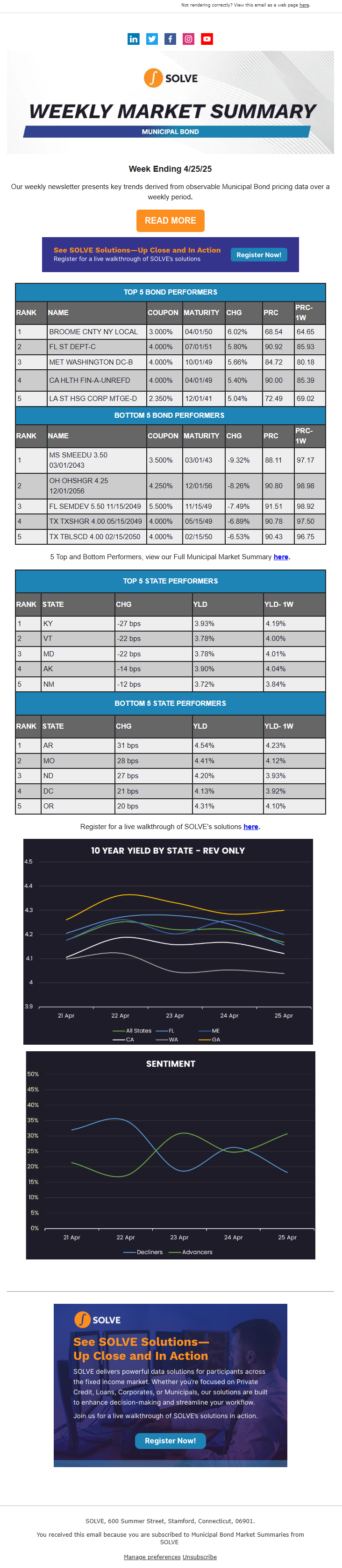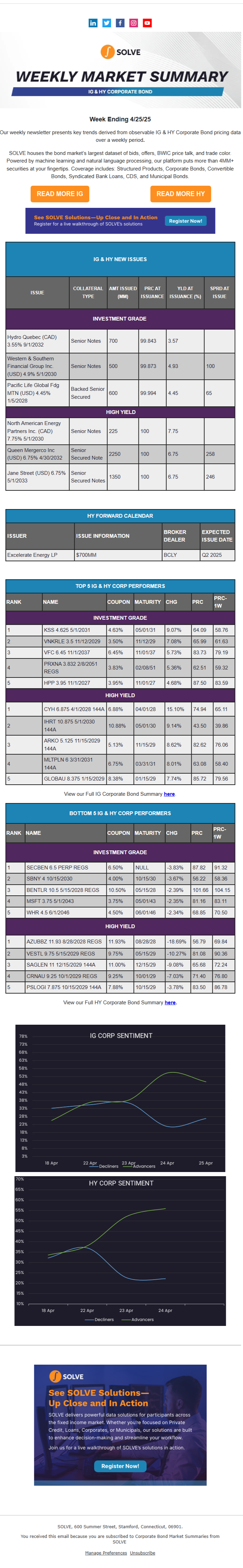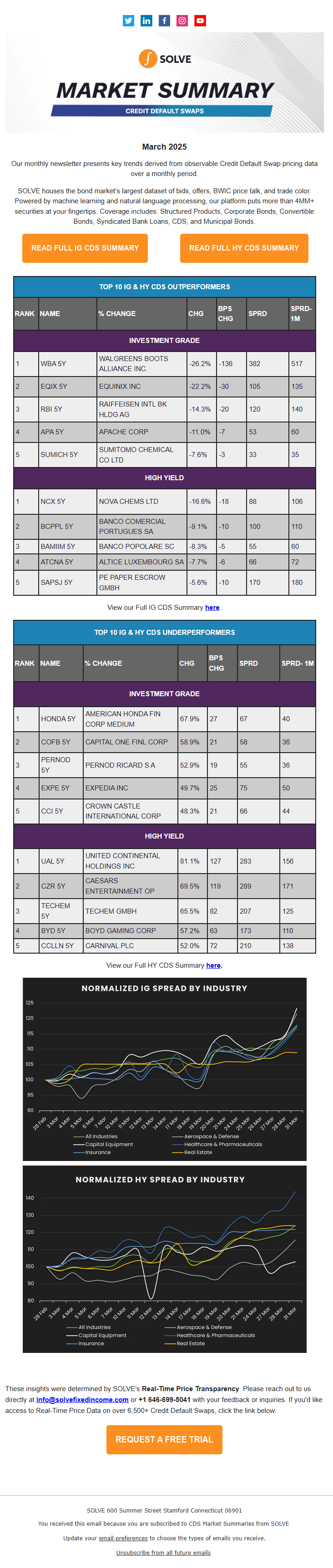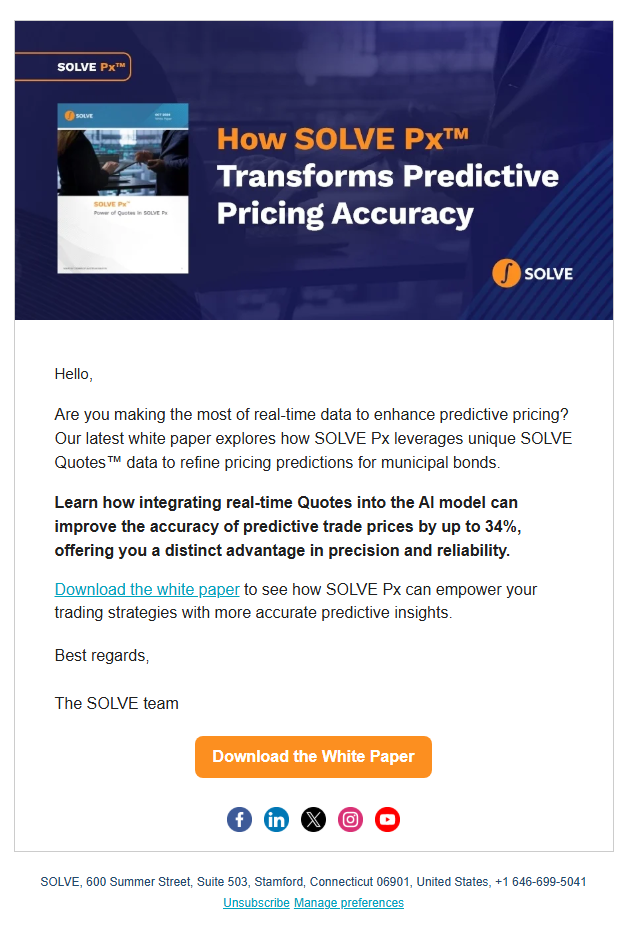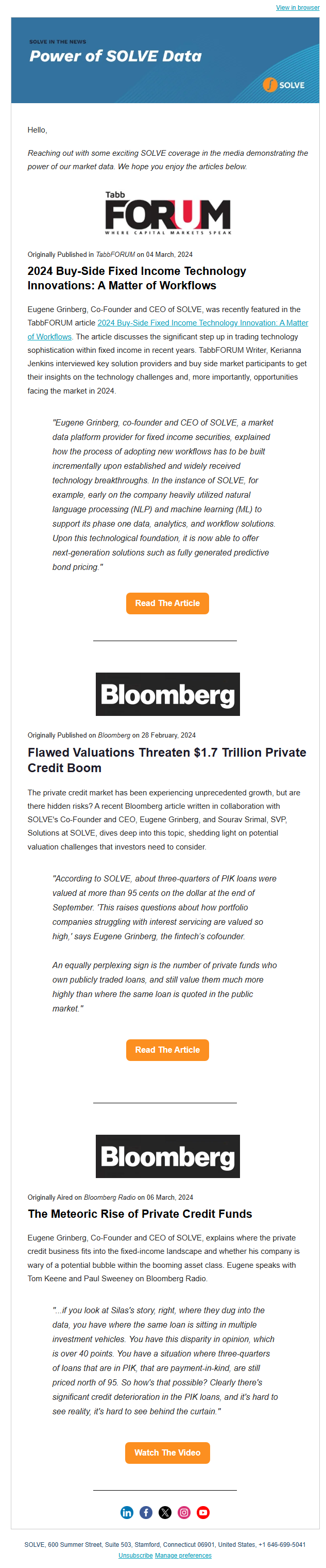NEWSROOM
April 2022 Product Release Key Takeaways:
- Convertible Bonds (New Product)
- CLO Comparables (New Feature)
- Nested/Sharable Portfolios
- Filtering in Quotes Panel
- Speed columns
- Nested/Sharable Portfolios
Read below for additional release details and information.
___________________________________________________________________________________________
Convertible Bonds (New Product)
We have expanded our coverage and are now offering Convertible Bonds as our sixth asset class. Firms can parse messages containing convertible bonds and view convertibles within our observable market data. Users can search and create portfolios with convertible bonds via the Search Window or Security Search. Stock Equity Price is available alongside bid and offer pricing in the Quotes Panel when parsed from a message. .
CLO Comparables (New Feature)
SolveQuotes features a new CLO Comparables tool that allows users to quickly identify securities similar to a targeted CLO. Similar securities are accompanied by a similarity score that ranks the distance between the results and your target security. The tab can be found at the lower right-hand window of the SolveQuotes application. .
Nested/Sharable Portfolios
Users can nest and organize their portfolios via the Nested/Sharable Portfolio feature. Portfolios can now be put into a group..
Filtering in Quotes Panel now reflecting in the Historical Graph
Filters made in the Quote Panel are now reflected in the Historical Graph giving users the ability to have a customizable graph view, via the content of the Quotes Panel. This displays the dataset selected via the hamburger menu on the Quotes Panel such as Solve Market Data, parsed quotes, Solve Composite, TRACE Data, Imported Quotes, BWICs, and Mentions..
Speed columns available on the Inventory Monitor
Speed columns are now available on the Inventory Monitor via the Column Chooser..
Export function to Pool Offerings Tab
Users can now export the Pool Offerings Tab via a “Recent Pool Offerings” export..
ABS Search – Multiple Products
When selecting multiple ABS products via the Search Window, the only available fields are those applicable to the selected products..
BWIC Monitor refresh setting in My Settings
Users can change the frequency of their BWIC Monitor refresh in My Settings..
BWIC and Inventory list of all providers (SolveQuotes Desktop Only)
Available via BWIC and Inventory filters, users can see a list of all providers. Users can create a custom filter for providers they are interested in viewing..
 BDCs
BDCs 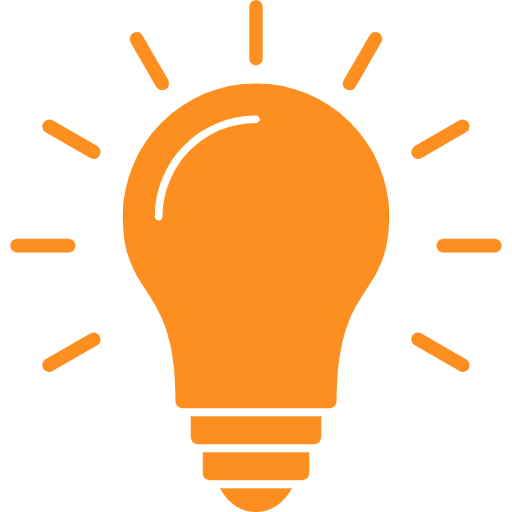 SOLVE Insights
SOLVE Insights 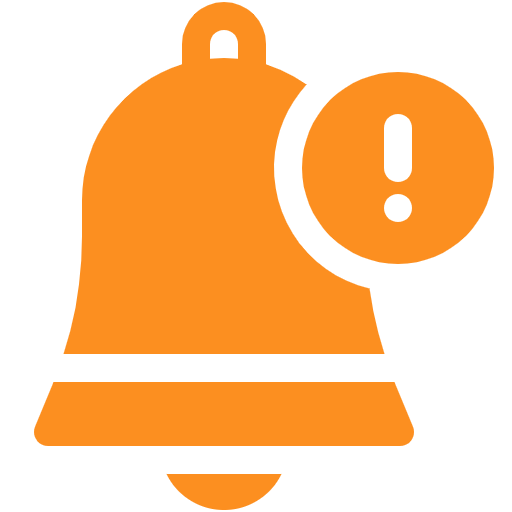 SOLVE Newsroom
SOLVE Newsroom